GitHub result presentation¶
CodeScene integrates with pull requests via GitHub’s checks API. If any Quality Gate is triggered, CodeScene will fail the check and present the results on the Check Run details page:
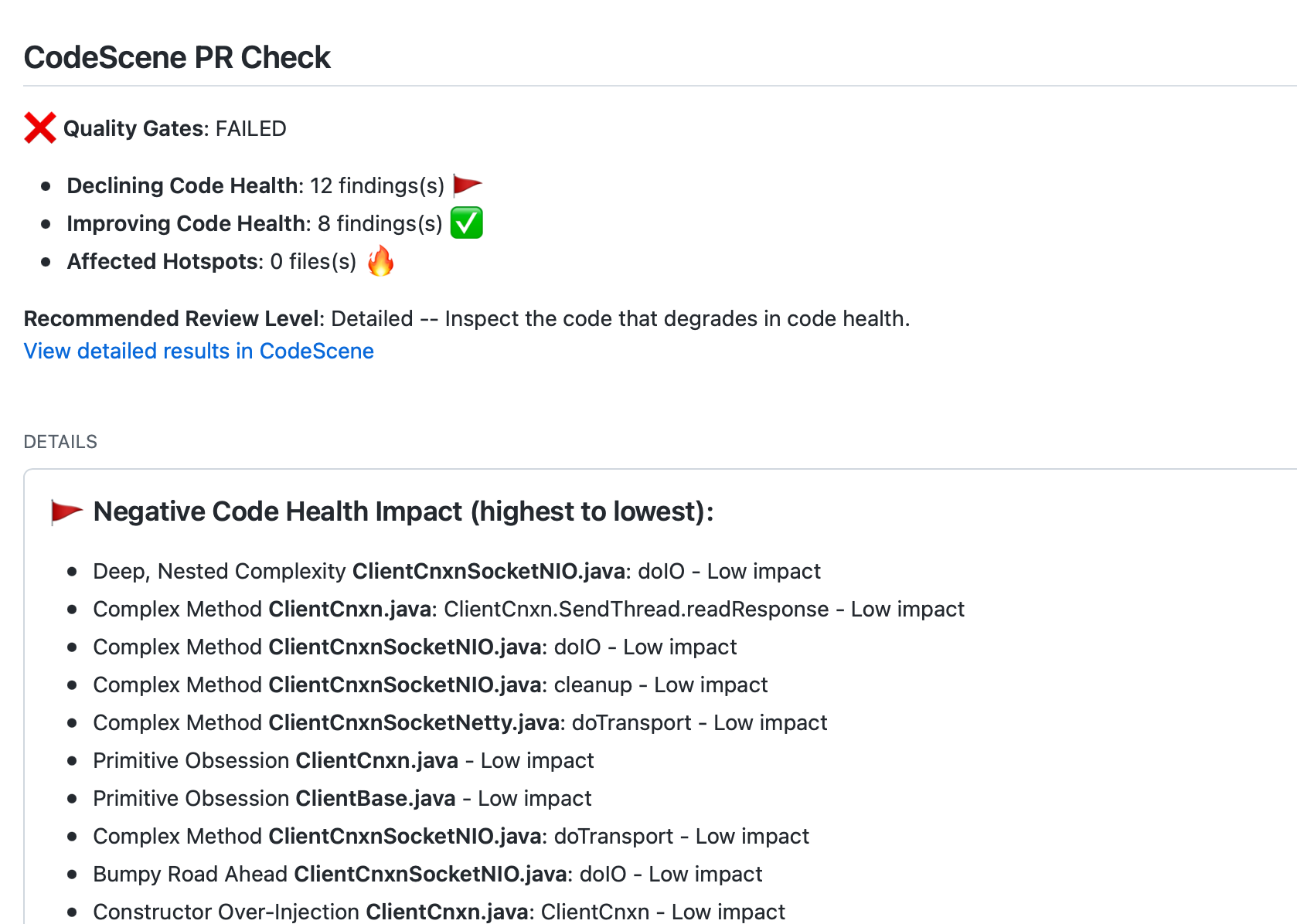
Fig. 70 Example of Check Run details in GitHub¶
GitHub Review¶
CodeScene can additionally present the results as a GitHub review with comments on specific files. There are some limitations to Reviews stemming from GitHub API limits on posting comments. If you find that GitHub Reviews are failing for you, then you can opt for using Annotations, as described in the next section.
The Review will be visible on PR page:
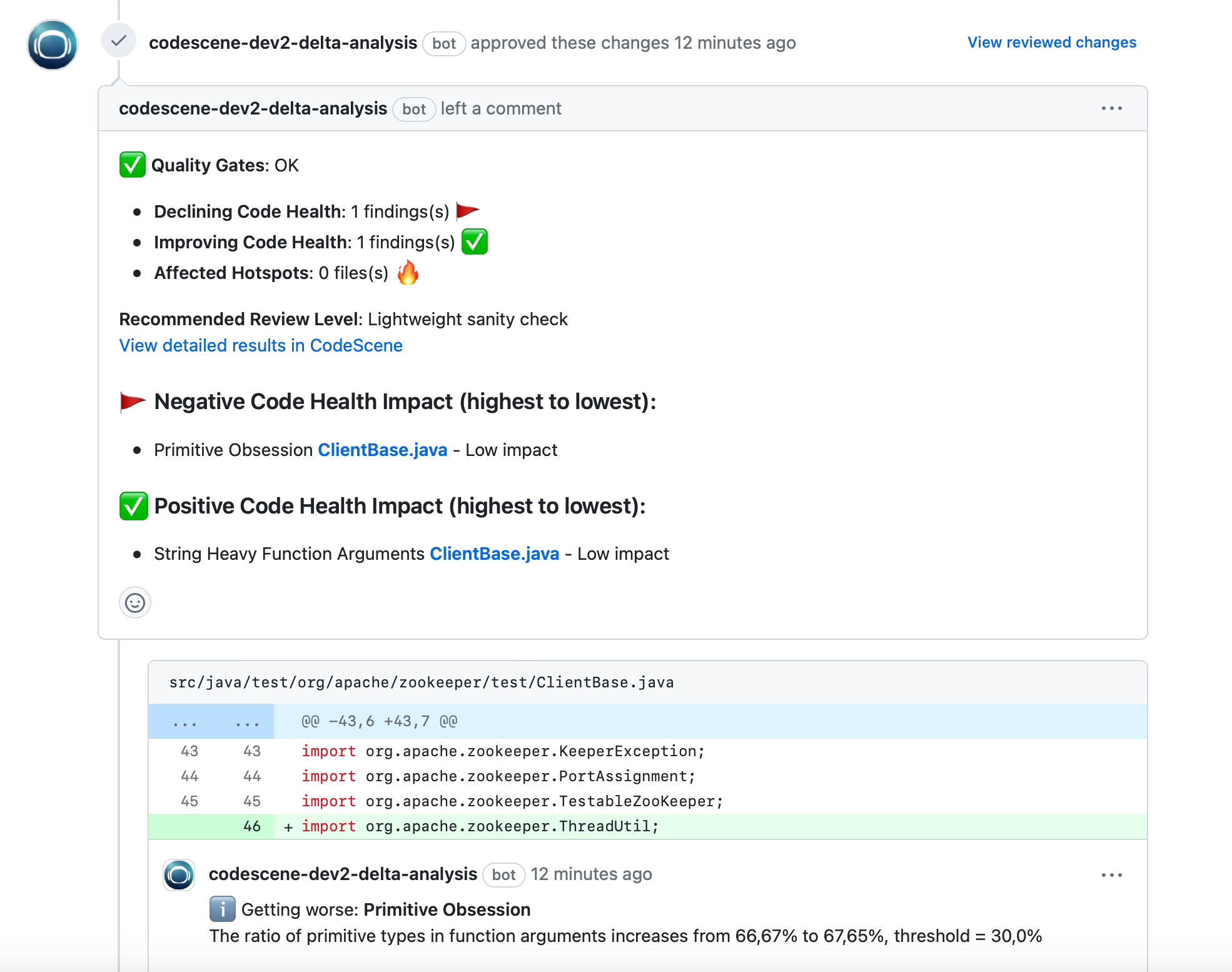
Fig. 71 Example of a review¶
The review comments will also be visible when reviewing the modified files:
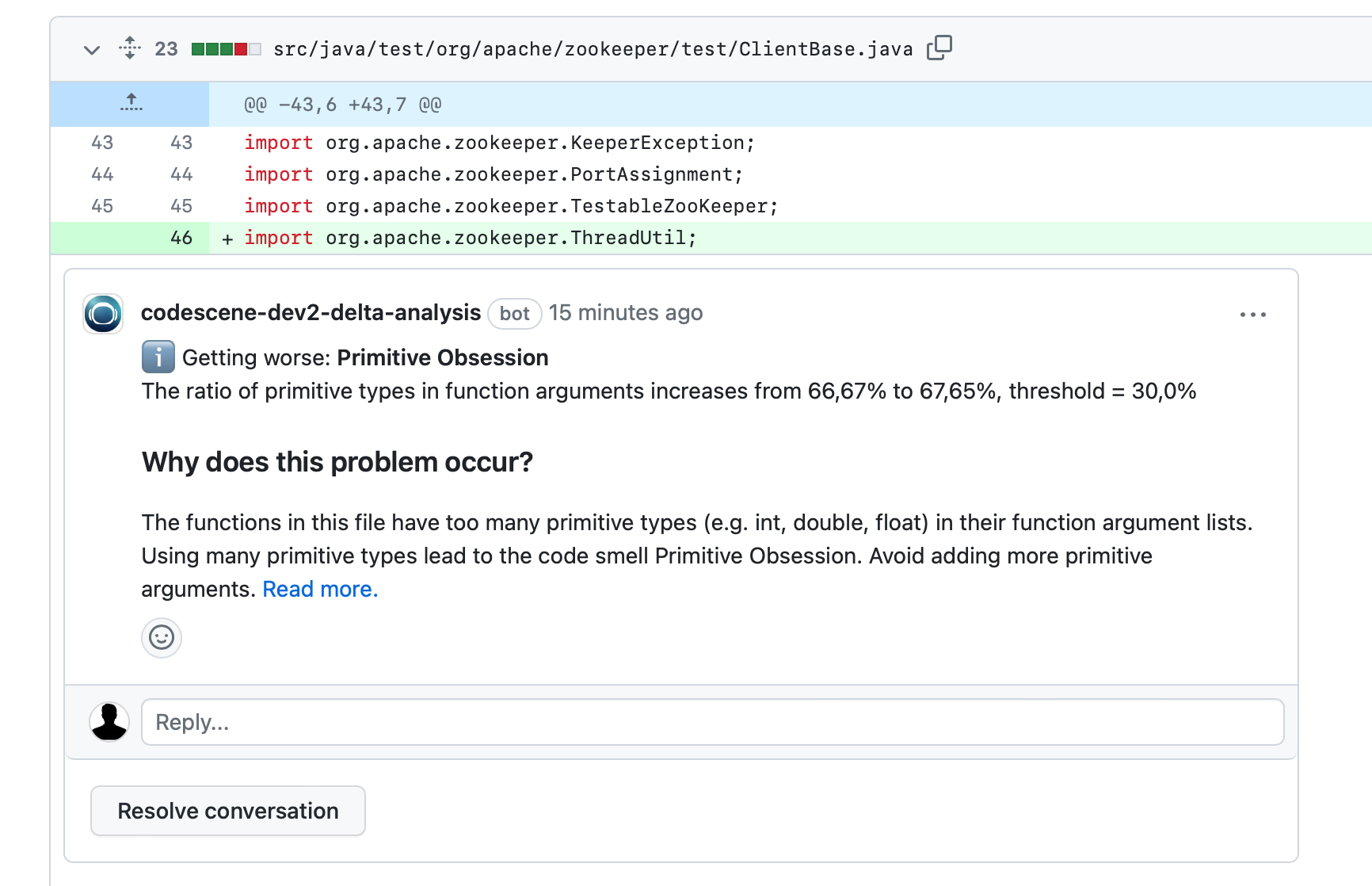
Fig. 72 Example of review comments in GitHub file view¶
You can enable the review by checking an option in the Pull Request integration settings:
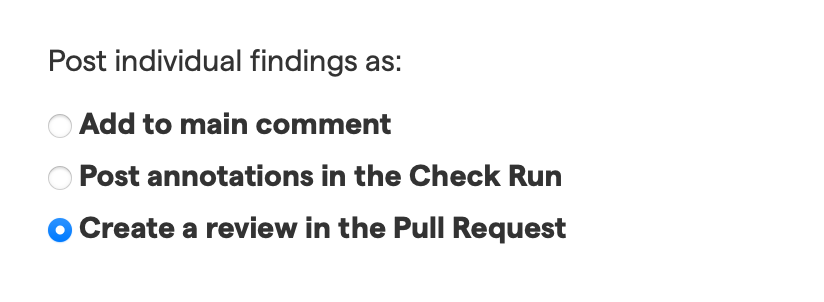
Fig. 73 Enable GitHub Review¶
GitHub annotations¶
Alternatively CodeScene can also create annotations for all Code Health changes in a Pull Request. The annotations will be visible on the Check Run details page:
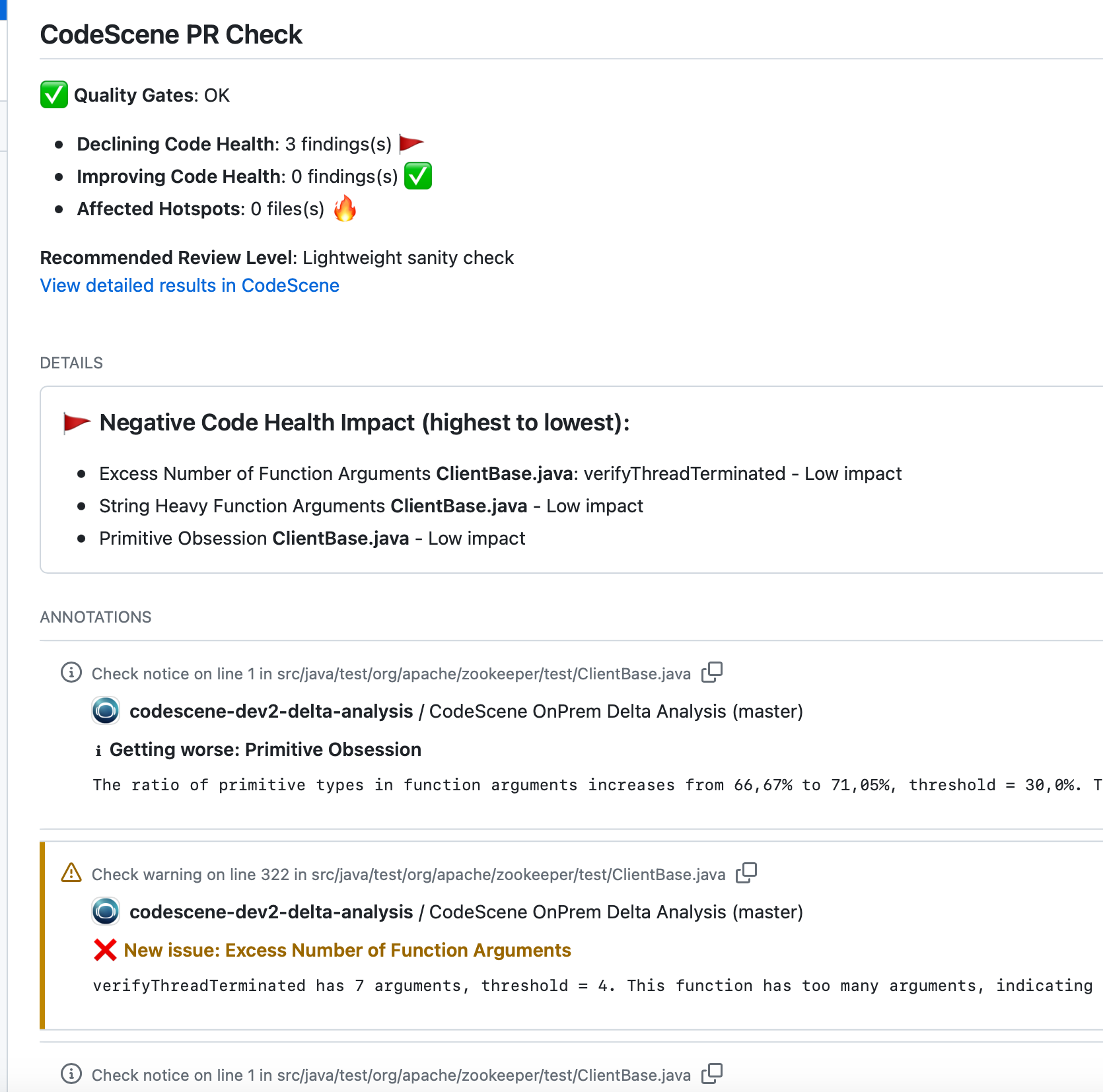
Fig. 74 Example of annotations in GitHub Check Run details¶
The annotations will link directly to code being modified in the Pull Request, and will also be visible when reviewing the modified files:
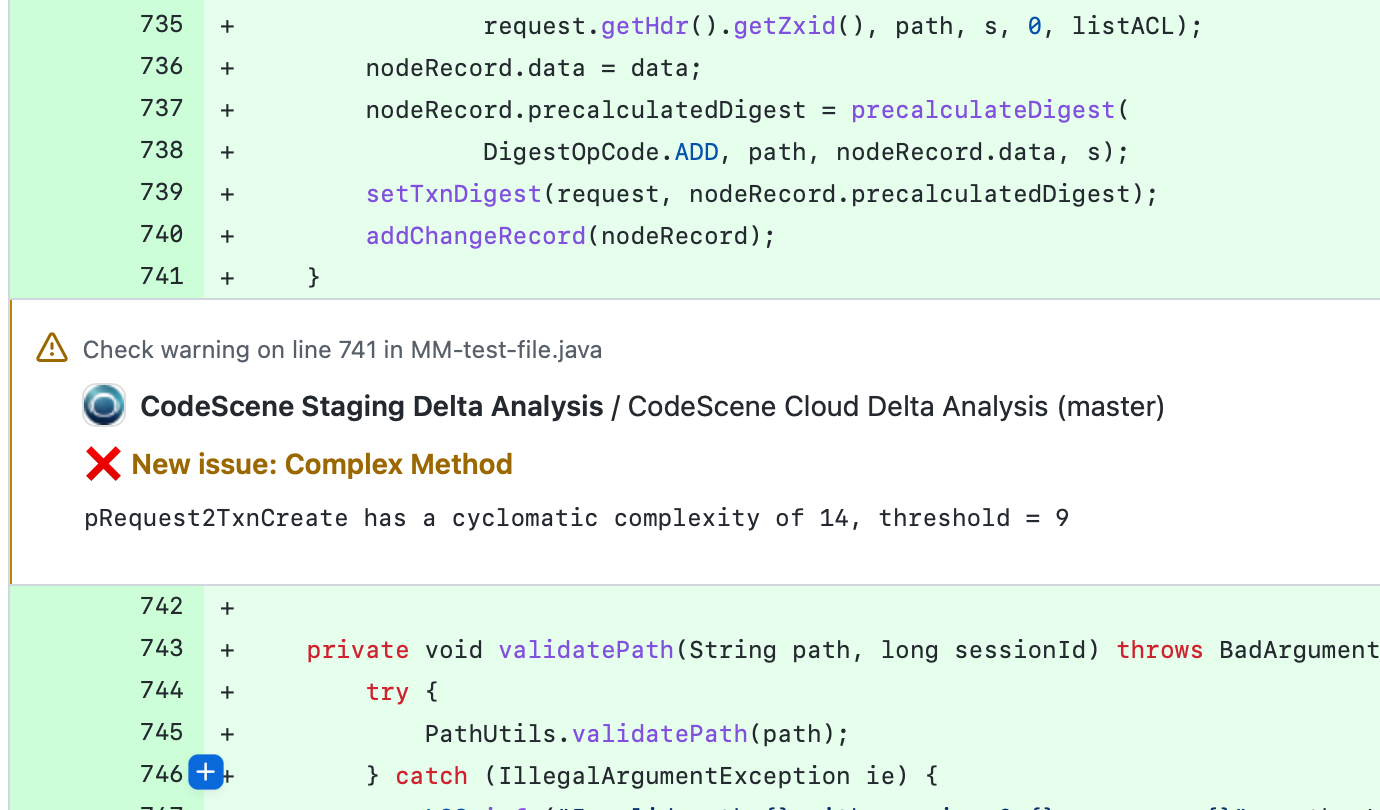
Fig. 75 Example of annotations in GitHub file view¶
Annotations will be produced for improvements as well as for degradations. If the Code Health score for the specific biomarker is not degrading, the annotations will be created as notices rather than warnings.
You can enable the annotations by checking an option in the Pull Request integration settings:
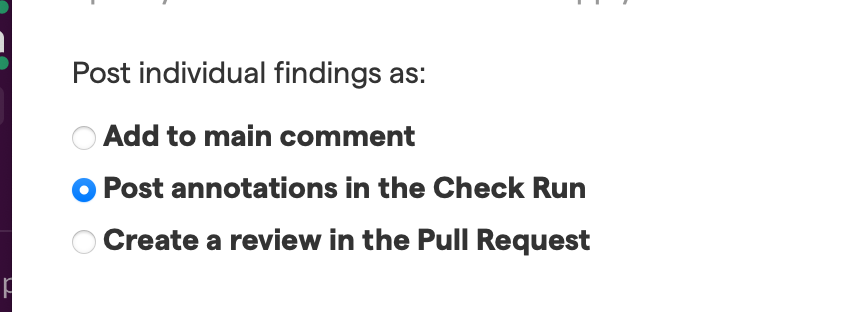
Fig. 76 Enable GitHub annotations¶