Azure result presentation¶
Results are presented as status check and a PR comment.
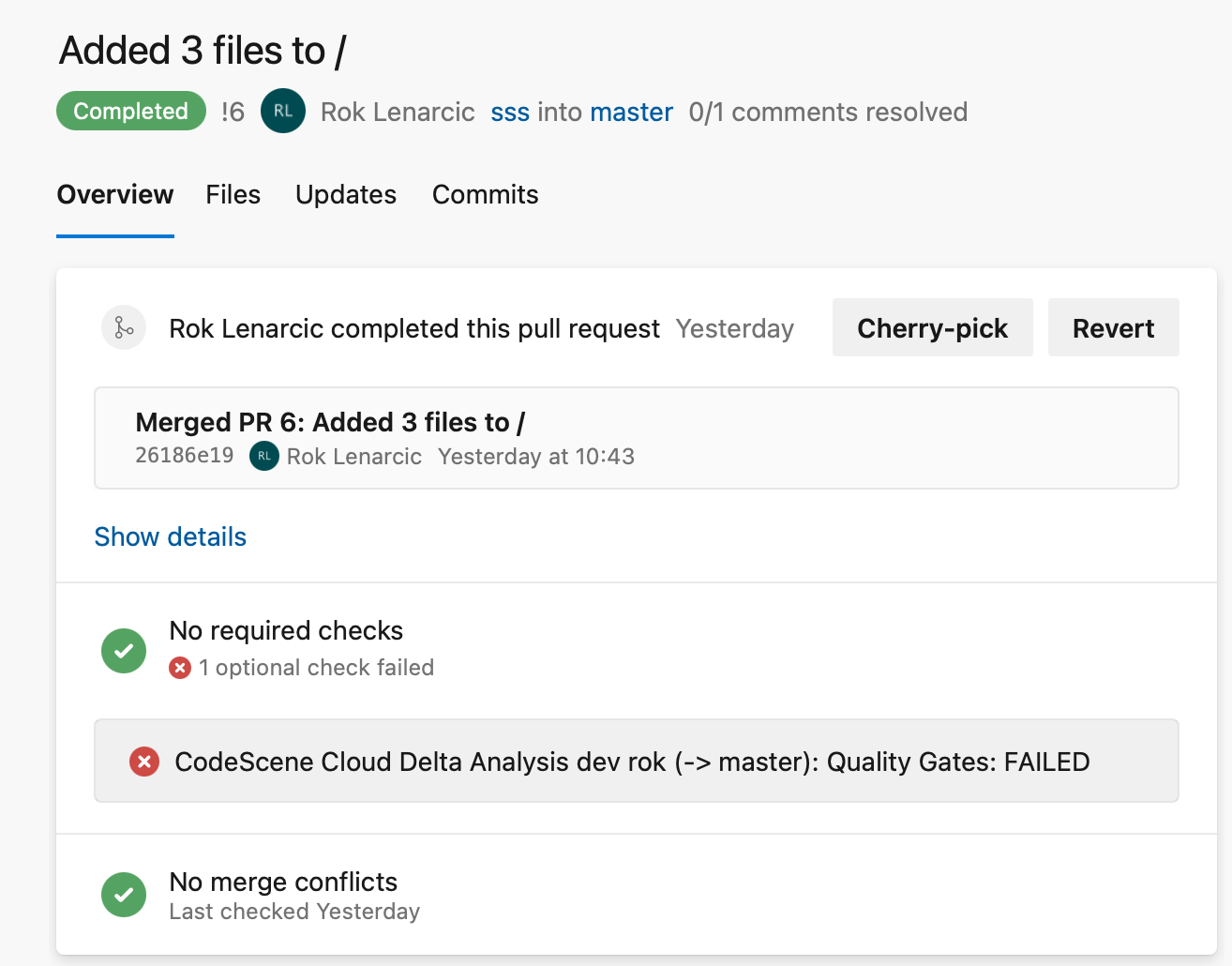
Fig. 81 A failed Status Check¶
You can make the check mandatory for merging into a specific branch:
go to Azure’s Project Settings
Repositories
select a repository
Policies tab
select “master” or similar main branch in Branch Policies
Status Checks, click + button to add one
On this same page you can also enable: Check for comment resolution. Since CodeScene’s PR comments on failed checks are Unresolved, this setting forms a Quality Gate that prevents PR merging, unless PR comment is manually marked as resolved. This gives a nice flexibility where CodeScene’s failed PR check can be manually overridden.
Instead of posting one comment, CodeScene can add discussions to specific lines of files where code degradations and improvements occurred.
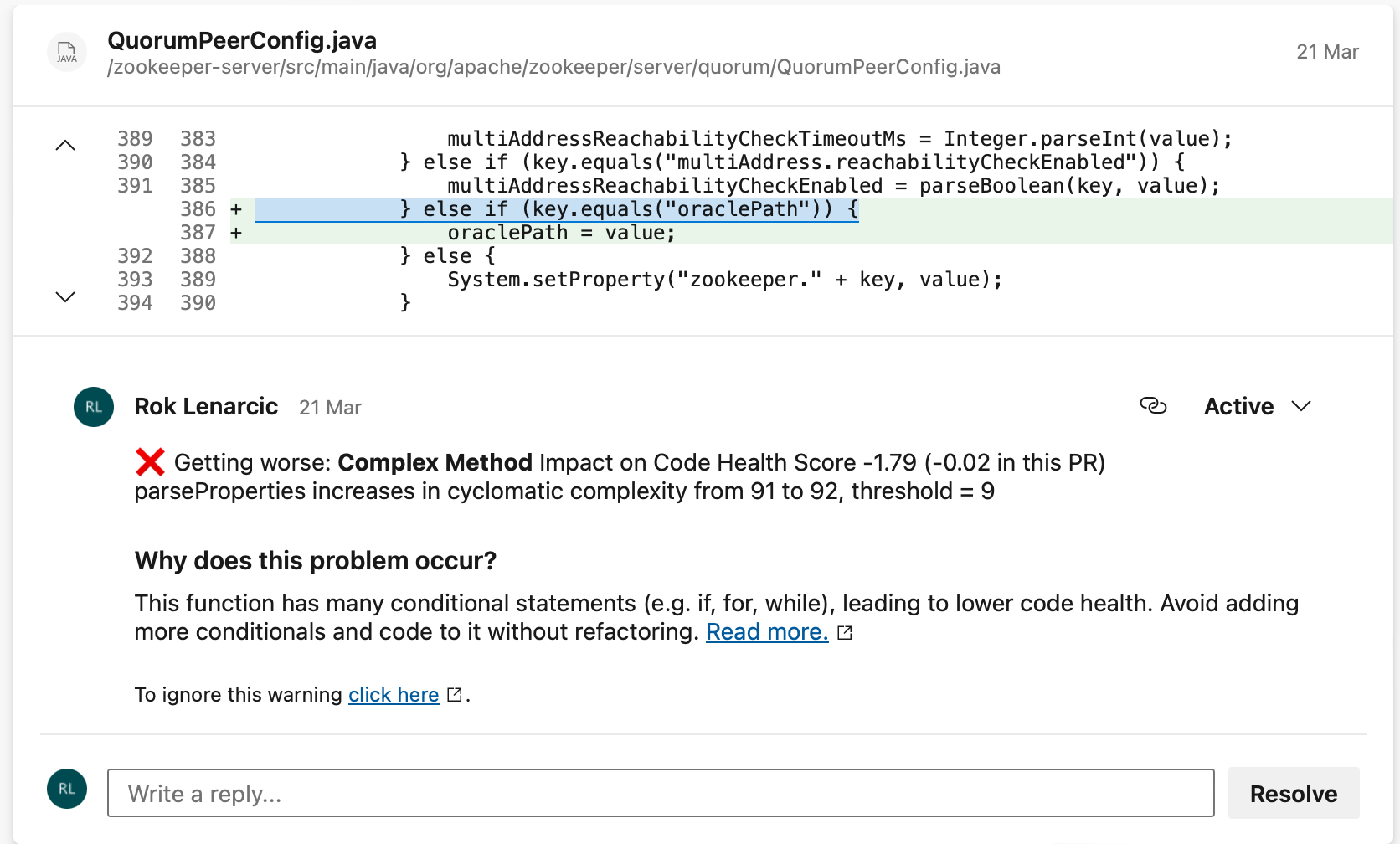
Fig. 82 A thread in files view¶